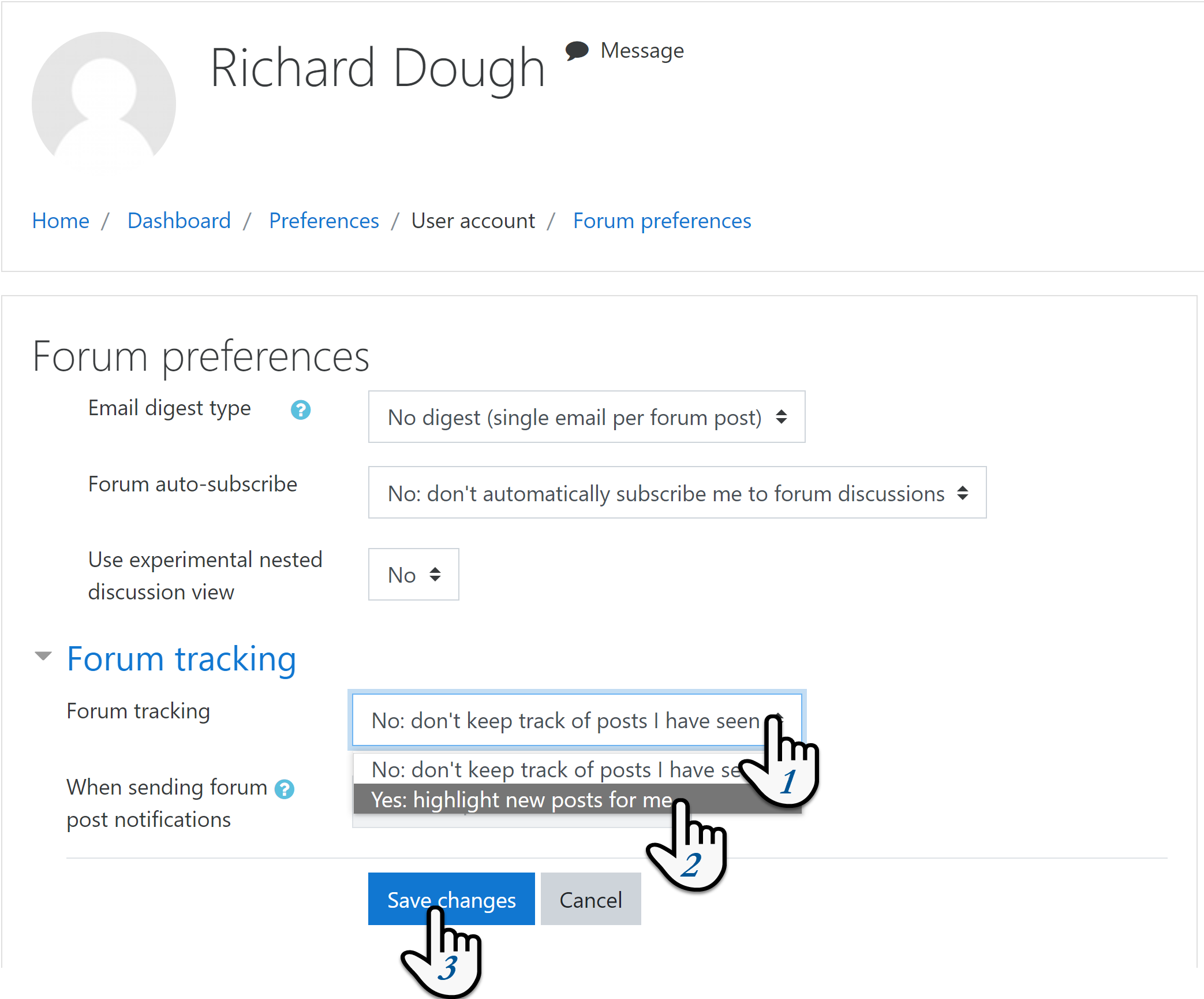Missing out on forum posts?
Change your preferences to highlight unread posts.
Login to Moodle and click on your name at the top right corner and click on Preferences
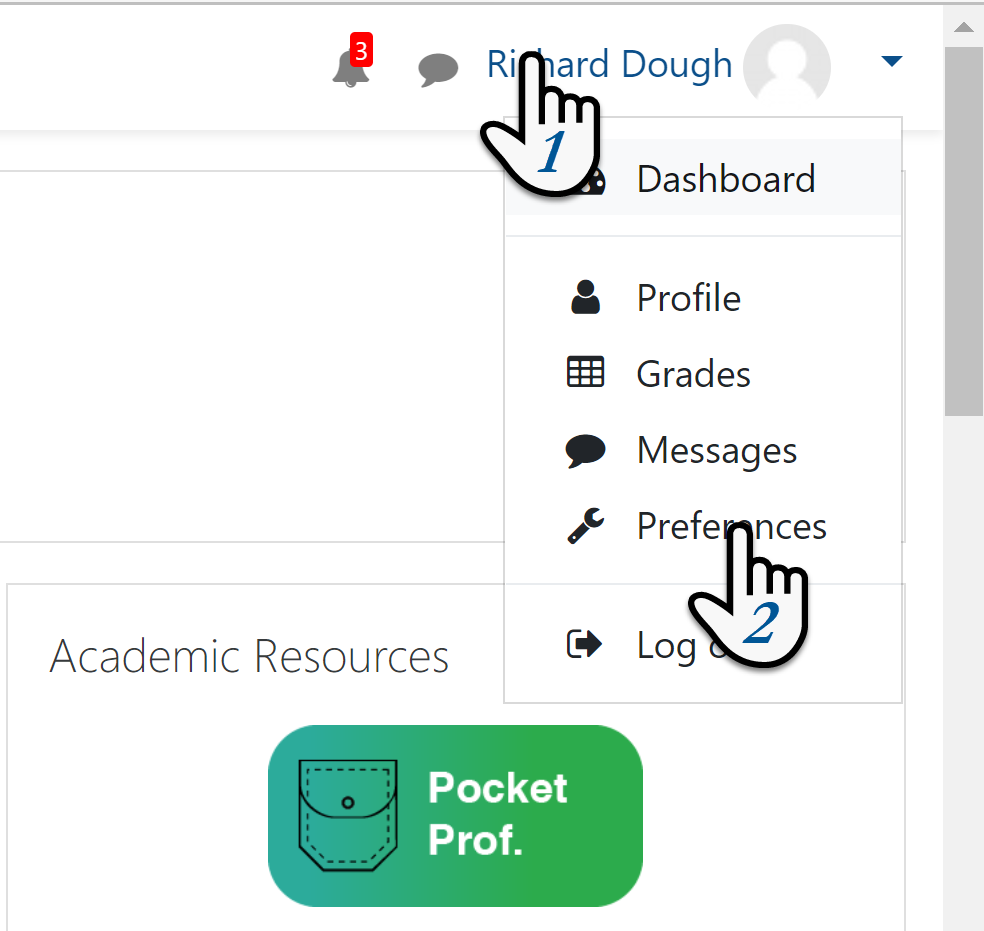
Using your mouse click on Forum Preferences under the User account column.

Under the Forum tracking, change from "No: don't keep track of post I have seen" to "Yes: highlight new post for me" and Save Changes at the bottom of the page.